- Download the oracle software from the edelivery website (or order if from metalink)
- Test the downlaoded zip file and unzip it in a directory that will make up your stage
- check for the pre-requisites on metalink
- create users
- start the isntallation with the rapidwiz
Download the oracle software from the edelivery website
www.edelivery.oracle.com

Make sure you download all the parts and save it to a particular directory
once this is done test the download with the command unzip -t
and then unzip it this will automatically create all the required directories
2.6.25.1 this is the version t
- glibc-2.3.4-2.25
- glibc-common-2.3.4-2.25
- binutils-2.15.92.0.2-21
- compat-libstdc++-296-2.96-132.7.2
- gcc-3.4.6-3
- gcc-c++-3.4.6-3
- libgcc-3.4.6-3
- libstdc++-3.4.6-3
- libstdc++-devel-3.4.6-3
- openmotif21-2.1.30-11.RHEL4.6**
- pdksh-5.2.14-30.3
- setarch-1.6-1
- make-3.80-6.EL4
- gnome-libs-1.4.1.2.90-44.1
- sysstat-5.0.5-11.rhel4
- compat-db-4.1.25-9
- control-center-2.8.0-12.rhel4.5
- xscreensaver-4.18-5.rhel4.11
- libaio-0.3.105-2
- libaio-devel-0.3.105
- ar
- gcc
- g++
- ld
- ksh
- make
- X Display Server
kernel.shmall = 209
kernel.shmmax = 2147483648
kernel.shmmni = 4096
net.ipv4.ip_local_port_range = 1024 65000
net.core.rmem_defa
net.core.rmem_max
kernel.sem = 256 3200
run sysctl -p
/etc/resolv.conf
options attempts:5
options timeout:15
Finally have the right entires in the hosts file in /etc/hosts
options timeout:15
Finally have the right entires in the hosts file in /etc/hosts
127.0.0.1 localhost.localdomain localhost
192.168.200.87 testoel1.erp.com testoel1
This completes the OS preperation
now create a group
groupadd dba
create a user (we will try a single user installation)
useradd -g dba kamalora
create a directory in the file system and make sure u have ample space
cd /p01
mkdir oracle
chmod -R 775 kamalora
chown -R oracle:dba kamalora
once this is done go to the staging area and navigate to the followind location
/startCD/Disk1/rapidwiz
xhost +
./rapidwiz
this will start the installation

192.168.200.87 testoel1.erp.com testoel1
This completes the OS preperation
now create a group
groupadd dba
create a user (we will try a single user installation)
useradd -g dba kamalora
create a directory in the file system and make sure u have ample space
cd /p01
mkdir oracle
chmod -R 775 kamalora
chown -R oracle:dba kamalora
once this is done go to the staging area and navigate to the followind location
xhost +


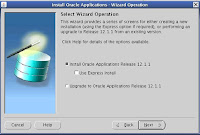







No comments:
Post a Comment